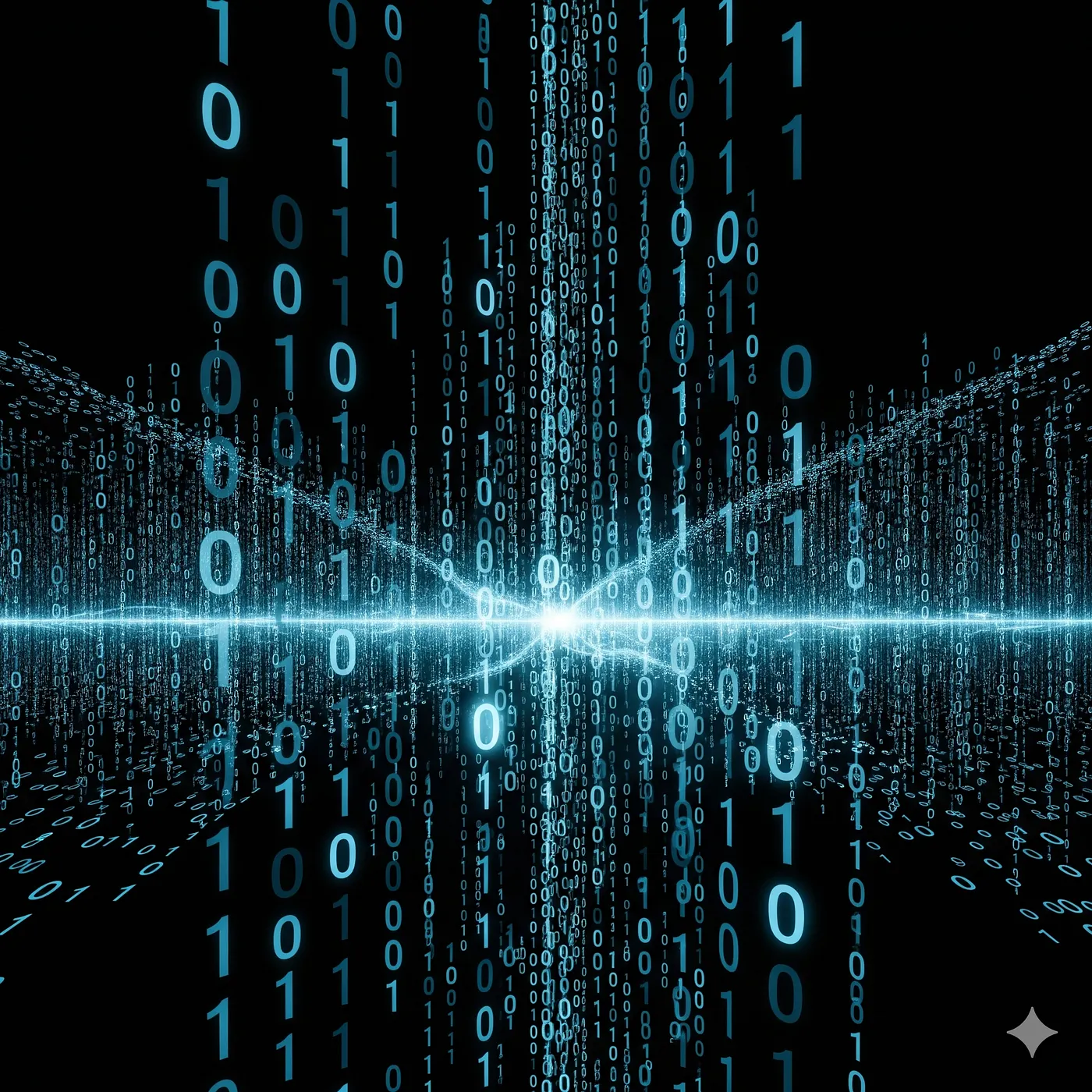Computer Science: The Absolute Basics
Ever wondered what’s really happening inside your phone when you scroll through social media, or how your laptop streams a movie without a hitch? It all comes down to the fascinating world of Computer Science. Let’s peel back the layers and understand the magic behind the machines.
What Exactly is Computer Science?
At its heart, Computer Science is the study of computation, information, and automation. Think of it as the science of problem-solving with computers. It’s not just about writing code; it’s about:
- Designing algorithms: The step-by-step instructions (like a recipe) that computers follow to solve problems.
- Understanding data: How information is stored, processed, and retrieved efficiently.
- Building systems: Creating software, hardware, networks, and even artificial intelligence.
In essence, Computer Science explores how we can instruct machines to perform tasks, process vast amounts of information, and interact with the world around us. It’s the engine driving our digital age.
The Secret Language of Computers: Bits & Bytes
Computers don’t understand human languages. Their native tongue is incredibly simple: binary code, a system of just two states: ON or OFF, represented by 1 and 0. This fundamental unit is called a bit.
The Tiny Switch: Transistors 💡
Every 1 and 0 you see in binary code is physically represented by a microscopic electronic switch called a transistor.
- When a transistor allows electricity to flow, it’s in the ON state, representing a 1.
- When it blocks electricity, it’s in the OFF state, representing a 0.
Imagine your iPhone’s processor, like the A17 Pro chip. It houses around 19 billion transistors! When you tap an app, billions of these tiny switches flip on and off in precise sequences, translating your touch into the 1s and 0s that make the app load and function.
Building Blocks of Data: Nibbles and Bytes
- Bit: The smallest unit (
0or1). - Nibble: A group of 4 bits. While less common in casual talk, nibbles are crucial for things like hexadecimal code (a way for humans to easily read long strings of bits, where each hex digit represents one nibble) and in some specific data encoding like Binary-Coded Decimal.
- Byte: A group of 8 bits. This is the fundamental unit for measuring data storage. One byte can represent 256 different values (e.g., a single letter like ‘A’ or a number like ‘7’).
To measure larger amounts of data, we use prefixes, similar to how we measure length or weight:
- Kilobyte (KB): Roughly 1,000 bytes.
- Megabyte (MB): Roughly 1,000 KBs (or a million bytes).
- Gigabyte (GB): Roughly 1,000 MBs (or a billion bytes).
- Terabyte (TB): Roughly 1,000 GBs (or a trillion bytes).
When you see a file size of “20 MB,” you now know that means 20 million bytes of information, each byte made up of 8 tiny 1s and 0s, stored as the ON/OFF states of transistors.
Understanding Internet Speed: Bits per Second ⚡
“Internet speed” refers to how fast data can travel between your device and the internet. Unlike file sizes (which are in bytes), internet speeds are measured in bits per second (bps).
Since connections are fast, we typically see:
- Megabits per second (Mbps): Millions of bits per second.
- Gigabits per second (Gbps): Billions of bits per second.
Download vs. Upload: A Two-Way Street
Your internet connection has two distinct speeds:
- Download Speed: How fast data comes to your device (e.g., streaming videos, loading websites). This is usually the higher number and what most people focus on.
- Upload Speed: How fast data goes from your device to the internet (e.g., sending emails with attachments, video calls, posting photos).
Think of it like a road: download speed is the number of lanes bringing traffic into your neighborhood, while upload speed is the number of lanes taking traffic out.
What Affects Your Speed?
Many factors influence your actual speed:
- Your Internet Plan: The speed you pay your provider for.
- Connection Type: Fiber optic is generally fastest, then cable, then DSL.
- Wi-Fi vs. Wired: A direct cable connection (Ethernet) is almost always faster and more stable than Wi-Fi.
- Network Traffic: Peak usage times in your area can slow things down.
- Your Devices: Older hardware might not be able to handle faster speeds.
The Digital Universe Unveiled 🌌
In conclusion, from the tiny transistors flipping billions of times per second to the global network that brings you cat videos, computer science is the invisible force shaping our modern world. Understanding these basics gives you a powerful lens to view the digital universe!
The next time you send a text message, stream a movie, or scroll through social media, remember: you’re witnessing the incredible dance of billions of microscopic switches, orchestrated by the elegant principles of computer science. It’s not just technology—it’s digital alchemy, transforming simple electrical signals into the rich, interactive experiences that define our modern lives.
Ready to dive deeper? The world of computer science is vast and fascinating. From artificial intelligence to cybersecurity, from cloud computing to quantum computing, there’s always more to discover. Start with these fundamentals, and you’ll have a solid foundation to explore whatever interests you most in this digital realm.